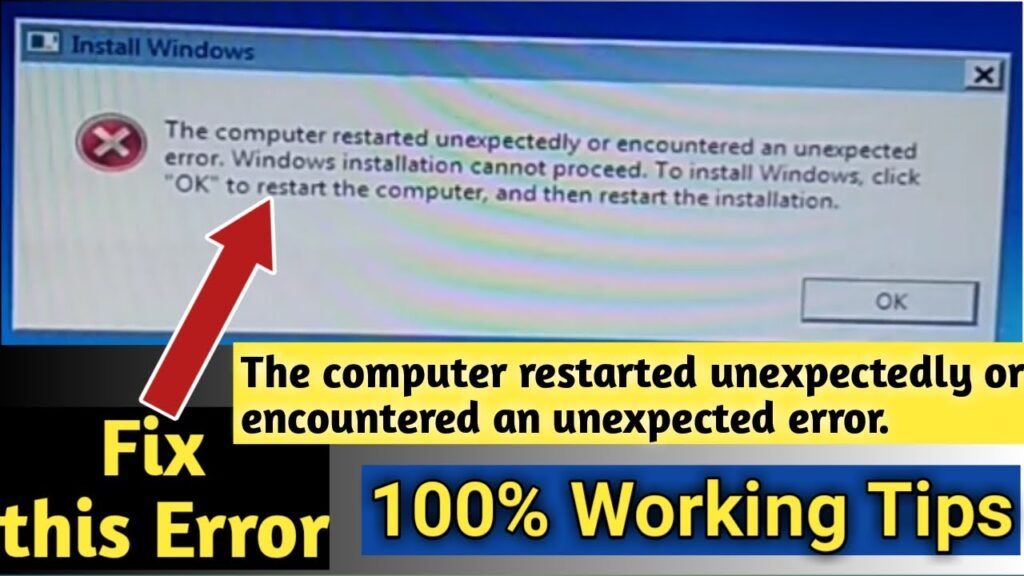Troubleshooting ANS5250E Error in TSM
1. Review the Error Message
The first step in troubleshooting is to carefully review the complete error message and any associated error codes. The ANS5250E error may be accompanied by additional information or error codes that can provide more context.
2. Check TSM Logs
- Client Logs: Examine the TSM client logs (
dsmc.logordsmc.err) for more details about the error. Logs are usually located in the TSM client installation directory. - Server Logs: If you have access to the TSM server, check the server logs for any related errors or warnings. These logs can be found in the server’s log directory, typically located at
/opt/tivoli/tsm/server/binor similar path.
3. Verify TSM Client Configuration
- Configuration Files: Ensure that the
dsm.sysanddsm.optconfiguration files on the client are correctly set up. Incorrect configuration can lead to communication issues. - Credentials: Verify that the credentials (node name and password) used by the TSM client are correct and have the necessary permissions on the TSM server.
4. Check Network Connectivity
- Network Issues: Ensure that there are no network issues between the TSM client and server. Verify that the server is reachable by pinging it or using network diagnostic tools.
- Firewall and Ports: Make sure that any firewalls or security settings allow communication on the required TSM ports. TSM typically uses ports 1500 (by default), but this can vary depending on configuration.
5. Update TSM Software
- Patches and Updates: Check if there are any available patches or updates for your version of TSM. Software bugs can sometimes cause unexpected errors, and applying the latest updates might resolve the issue.
6. Review TSM Documentation
- Official Documentation: Refer to the TSM documentation for your specific version. The documentation may provide additional details about the
ANS5250Eerror and its possible causes. - Knowledge Base: Check the IBM Knowledge Center or support forums for any documented solutions or workarounds related to this error.
7. Restart TSM Services
- Restart Client: Sometimes, simply restarting the TSM client can resolve transient issues. Stop and start the TSM client service and try the operation again.
- Restart Server: If possible, restart the TSM server to see if this resolves the issue. Be cautious with this step, as it may impact other users or operations.
8. Check for Resource Constraints
- Disk Space: Ensure that there is sufficient disk space on both the client and server. Low disk space can lead to unexpected errors.
- Memory and CPU: Verify that there are adequate resources (memory and CPU) available on both the client and server.
9. Contact IBM Support
- Support Request: If none of the above steps resolve the issue, consider contacting IBM Support for further assistance. Provide them with the detailed error message, logs, and any troubleshooting steps you have already taken.
Example Troubleshooting Steps
- Examine Logs:
cat /usr/tivoli/tsm/client/ba/bin/dsmc.log
cat /usr/tivoli/tsm/client/ba/bin/dsmc.err- Check Configuration:
cat /usr/tivoli/tsm/client/ba/bin/dsm.sys
cat /usr/tivoli/tsm/client/ba/bin/dsm.opt- Test Network:
ping <TSM_SERVER_IP>- Check for Updates:
yum update tivoli-storage-manager- Restart Services:
service dsmc restart
service tsm-server restartConclusion
The ANS5250E: An unexpected error was encountered error in TSM can be caused by a range of issues from configuration errors to network problems. By following the troubleshooting steps outlined above, you should be able to diagnose and address the issue effectively. Always ensure that you check the detailed logs and consult the TSM documentation for guidance specific to your version and configuration. If the problem persists, seeking assistance from IBM Support may be necessary to resolve complex issues.