How to Download YouTube Videos A Step-by-Step Guide
Downloading YouTube videos is a common need for many internet users who want to save their favorite content for offline viewing. Whether you’re planning a long trip without internet access, want to save a tutorial for future reference, or need to have a backup of your favorite videos, knowing how to download YouTube videos is essential. In this article, we’ll explore various methods to download YouTube videos, covering the legal aspects, software options, and step-by-step instructions.
Understanding the Legalities of Downloading YouTube Videos
Before diving into the methods of downloading YouTube videos, it’s important to address the legal considerations. YouTube’s terms of service explicitly prohibit the unauthorized downloading of videos. However, there are exceptions, such as downloading videos that you own, videos in the public domain, or videos available under a Creative Commons license.
For content that doesn’t fall into these categories, it’s essential to obtain permission from the content creator. Many creators offer download options for their videos, especially for educational content. Always ensure you are respecting copyright laws and YouTube’s terms of service when downloading videos.
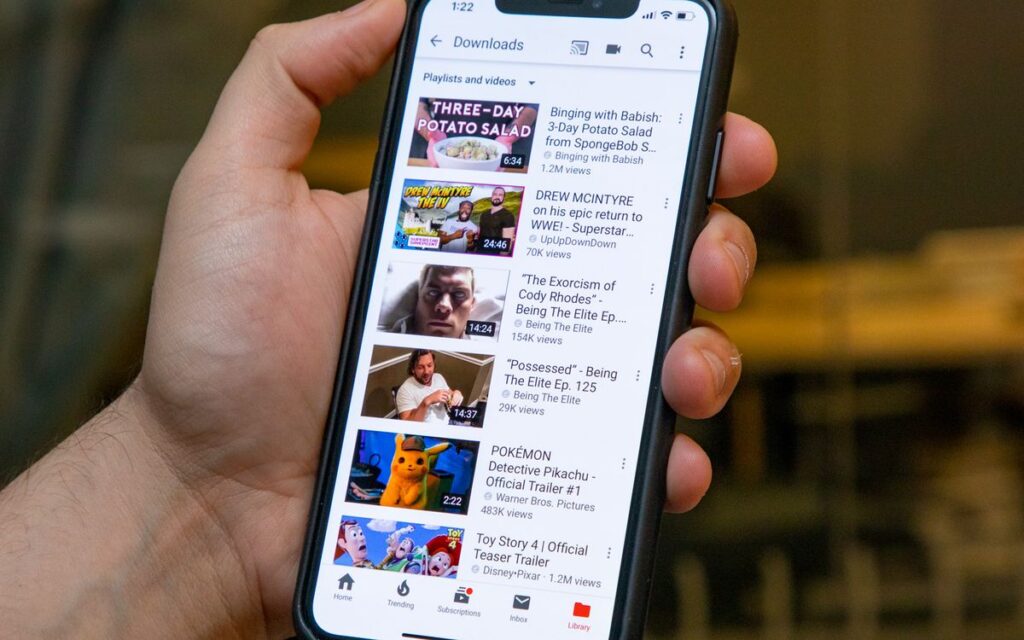
Method 1: Downloading YouTube Videos Using Online Services
One of the simplest ways to download YouTube videos is by using online services. These platforms allow you to paste a YouTube video link and download the video in various formats and qualities.
Step-by-Step Guide:
- Find the YouTube Video: Open YouTube and find the video you want to download.
- Copy the Video URL: Click on the video and copy the URL from the address bar.
- Visit an Online Video Downloader: There are many websites available, such as Y2Mate, SaveFrom.net, or ClipConverter. Simply search for “YouTube video download” and choose a trusted service.
- Paste the URL: On the online downloader’s page, you will find a field to paste the video URL. Paste the copied link.
- Select the Video Quality and Format: Most services offer options for different resolutions and formats. Choose the one that suits your needs.
- Download the Video: Click the download button, and the video will be saved to your device.
Method 2: Downloading YouTube Videos Using Software
For users who download YouTube videos frequently, using dedicated software might be more convenient. These applications often offer more features and better download speeds.
Popular Software Options:
- 4K Video Downloader: This is one of the most popular options, offering high-quality downloads, batch downloading, and the ability to download playlists and subtitles.
- YTD Video Downloader: A user-friendly option with simple functionality, perfect for beginners.
- Freemake Video Downloader: Supports multiple video formats and resolutions, with a built-in video converter.
Step-by-Step Guide Using 4K Video Downloader:
- Download and Install the Software: Visit the 4K Video Downloader website and download the software. Follow the installation instructions.
- Copy the YouTube Video URL: Just like the online method, find the video you want to download on YouTube and copy the URL.
- Paste the URL in the Software: Open the 4K Video Downloader and click on the “Paste Link” button. The software will automatically detect the video.
- Choose the Quality and Format: Select your preferred video resolution and format. You can also choose to download only the audio if desired.
- Download the Video: Click the download button and wait for the software to save the video to your device.

Method 3: Downloading YouTube Videos on Mobile Devices
If you prefer downloading YouTube videos directly to your smartphone or tablet, there are specific apps available for both Android and iOS users.
For Android Users:
- TubeMate: A popular Android app that allows downloading videos directly from YouTube. It supports multiple formats and resolutions.
For iOS Users:
- Documents by Readdle: While iOS doesn’t allow direct downloads, this app provides a workaround by letting you use an in-app browser to download videos.
Step-by-Step Guide Using TubeMate:
- Download TubeMate: Since TubeMate is not available on the Google Play Store, you will need to download it from the official website or a trusted source.
- Install the App: Follow the installation prompts to install TubeMate on your device.
- Search for the YouTube Video: Open TubeMate and search for the video you want to download directly within the app.
- Choose the Video Quality and Format: Select the desired quality and format, then tap the download button.
- Access the Downloaded Video: Once the download is complete, the video will be available in your device’s storage.
Benefits of Downloading YouTube Videos
Downloading YouTube videos offers several advantages:
- Offline Access: Watch your favorite content without needing an internet connection.
- Avoiding Ads: Downloaded videos are free from ads, providing uninterrupted viewing.
- Backup Important Content: Ensure you have a copy of valuable tutorials, lectures, or other important content.
- Share Videos Easily: Share downloaded videos with friends and family, even if they are not available online.
Considerations When Downloading YouTube Videos
While downloading YouTube videos can be convenient, there are a few considerations to keep in mind:
- Storage Space: High-quality videos can take up significant storage space on your device. Always check your available storage before downloading.
- Video Quality: Not all downloaded videos will match the quality of streaming. Be sure to choose the highest resolution available for the best viewing experience.
- Privacy and Security: When using online downloaders or apps, ensure that you are using trusted services to avoid malware or privacy issues.
Conclusion
Downloading YouTube videos can be a practical solution for accessing content offline, avoiding ads, and keeping backups of important videos. Whether you prefer using online services, dedicated software, or mobile apps, there are numerous options available to suit your needs. Just remember to respect copyright laws and YouTube’s terms of service when downloading content. By following the steps outlined in this guide, you can easily download YouTube videos and enjoy them anytime, anywhere.



